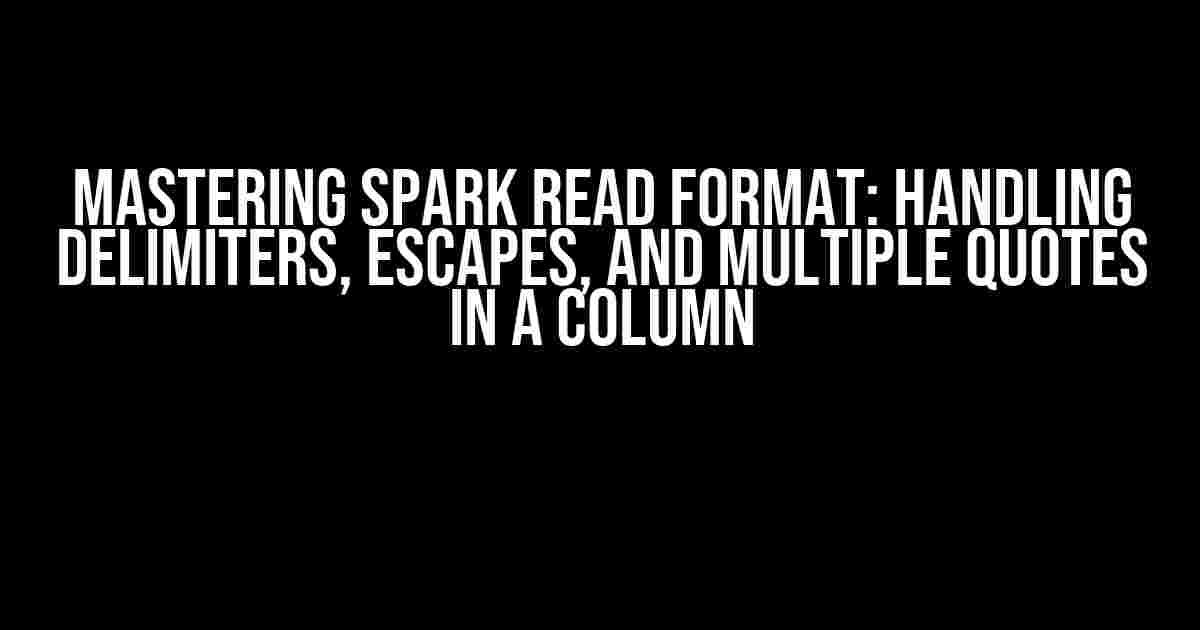When working with large datasets, data engineers and analysts often encounter pesky formatting issues that can throw a wrench in their workflow. One such common challenge is dealing with delimiters, escapes, and multiple quotes in a single column. In this article, we’ll explore how to tackle these issues using Spark Read Format, the powerful data processing engine from Apache.
Understanding the Problem
Imagine you’re working with a CSV file containing customer information, and one of the columns is “Address”. The issue arises when some addresses contain commas (the default delimiter) or quotes, making it difficult to accurately parse the data. For instance:
Name,Age,Address John,25,"123 Main St, New York, NY" Jane,30,456 Elm St Bob,35,"789 Oak St, San Francisco, CA"
In the above example, the Address column contains commas, quotes, and both. This can lead to incorrect data parsing, resulting in errors or data loss. To overcome this, we need a robust solution that can handle such complexities.
Introducing Spark Read Format
Spark Read Format is a powerful API in Apache Spark that allows you to customize the way you read data into a DataFrame. By specifying the correct options, you can instruct Spark to handle delimiters, escapes, and quotes correctly, ensuring accurate data parsing.
Handling Delimiters
To handle delimiters, you can use the `delimiter` option in Spark Read Format. By default, Spark uses the comma (`,`) as the delimiter. However, you can change this to any character or string that suits your needs. For instance:
scala> val df = spark.read.format("csv")
.option("delimiter", ";")
.load("path/to/file.csv")
In this example, we’re telling Spark to use the semicolon (`;`) as the delimiter instead of the default comma.
But what if your delimiter is a multi-character string? No problem! Spark Read Format allows you to specify a multi-character delimiter using the `delimiter` option. For example:
scala> val df = spark.read.format("csv")
.option("delimiter", "|,|")
.load("path/to/file.csv")
In this case, Spark will use the string `|,|` as the delimiter.
Handling Escapes
To handle escapes, you can use the `escape` option in Spark Read Format. By default, Spark uses the backslash (`\`) as the escape character. However, you can change this to any character that suits your needs. For instance:
scala> val df = spark.read.format("csv")
.option("escape", "^")
.load("path/to/file.csv")
In this example, we’re telling Spark to use the caret (`^`) as the escape character instead of the default backslash.
Now, let’s say you have a CSV file with escaped delimiters:
Name,Age,Address John,25,123^, Main St, New York, NY Jane,30,456 Elm St Bob,35,789^ Oak St, San Francisco, CA
In this case, you can use the `escape` option to tell Spark to handle the escaped delimiters correctly:
scala> val df = spark.read.format("csv")
.option("delimiter", ",")
.option("escape", "^")
.load("path/to/file.csv")
Spark will now correctly parse the data, recognizing the escaped delimiters.
Handling Multiple Quotes
To handle multiple quotes, you can use the `quote` and `escape` options in Spark Read Format. By default, Spark uses the double quote (`”`) as the quote character. However, you can change this to any character that suits your needs. For instance:
scala> val df = spark.read.format("csv")
.option("quote", "'")
.option("escape", "\\")
.load("path/to/file.csv")
In this example, we’re telling Spark to use the single quote (`’`) as the quote character and the backslash (`\`) as the escape character.
Now, let’s say you have a CSV file with multiple quotes:
Name,Age,Address John,25,'123 Main St, New York, NY' Jane,30,456 Elm St Bob,35,'789 Oak St, San Francisco, CA'
In this case, you can use the `quote` and `escape` options to tell Spark to handle the multiple quotes correctly:
scala> val df = spark.read.format("csv")
.option("delimiter", ",")
.option("quote", "'")
.option("escape", "\\")
.load("path/to/file.csv")
Spark will now correctly parse the data, recognizing the multiple quotes and escaped characters.
Handling All Three: Delimiters, Escapes, and Quotes
What if you need to handle all three – delimiters, escapes, and quotes – in a single column? No problem! Spark Read Format allows you to specify multiple options to handle each of these complexities. For instance:
scala> val df = spark.read.format("csv")
.option("delimiter", ";")
.option("escape", "^")
.option("quote", "'")
.load("path/to/file.csv")
In this example, we’re telling Spark to use the semicolon (`;`) as the delimiter, the caret (`^`) as the escape character, and the single quote (`’`) as the quote character.
By combining these options, you can handle even the most complex formatting issues in your data.
| Option | Description | Default Value |
|---|---|---|
| delimiter | Specifies the delimiter character | , |
| escape | Specifies the escape character | \ |
| quote | Specifies the quote character | “ |
Conclusion
In this article, we’ve explored how to use Spark Read Format to handle delimiters, escapes, and quotes in a single column. By mastering these options, you can confidently tackle complex formatting issues in your data and ensure accurate parsing and processing.
Remember, Spark Read Format is a powerful tool that allows you to customize the way you read data into a DataFrame. By combining multiple options, you can handle even the most challenging formatting issues and ensure data quality and integrity.
- Use the `delimiter` option to specify the delimiter character
- Use the `escape` option to specify the escape character
- Use the `quote` option to specify the quote character
- Combine multiple options to handle complex formatting issues
By following these best practices and using Spark Read Format effectively, you’ll be well on your way to becoming a data processing expert.
Frequently Asked Question
Sometimes, dealing with delimiters, escapes, and multiple quotes in a single column can be a real headache. But don’t worry, we’ve got you covered! Here are some frequently asked questions about using Spark Read Format to handle these pesky formatting issues:
How do I specify the delimiter when reading a CSV file in Spark?
When reading a CSV file in Spark, you can specify the delimiter using the `delimiter` option. For example: `spark.read.format(“csv”).option(“delimiter”, “;”).load(“file.csv”)`. This will tell Spark to use the semicolon (`;`) as the delimiter instead of the default comma (`,`).
How do I handle escape characters in a CSV file?
Spark provides an `escape` option to handle escape characters. For example: `spark.read.format(“csv”).option(“escape”, “\\”).load(“file.csv”)`. This will tell Spark to use the backslash (`\`) as the escape character. You can also specify a custom escape character using this option.
What if I have multiple quotes in a single column?
Spark provides a `quote` option to handle quoted columns. For example: `spark.read.format(“csv”).option(“quote”, “\””).load(“file.csv”)`. This will tell Spark to use the double quote (`”`) as the quote character. You can also specify a custom quote character using this option.
Can I specify multiple options when reading a CSV file?
Yes, you can specify multiple options when reading a CSV file. For example: `spark.read.format(“csv”).option(“delimiter”, “;”).option(“escape”, “\\”).option(“quote”, “\””).load(“file.csv”)`. This will tell Spark to use the semicolon (`;`) as the delimiter, the backslash (`\`) as the escape character, and the double quote (`”`) as the quote character.
What if my CSV file has a header row? How do I tell Spark to use it?
You can specify the `header` option to tell Spark to use the first row as the column names. For example: `spark.read.format(“csv”).option(“header”, “true”).load(“file.csv”)`. This will tell Spark to use the first row as the column names instead of default column names.